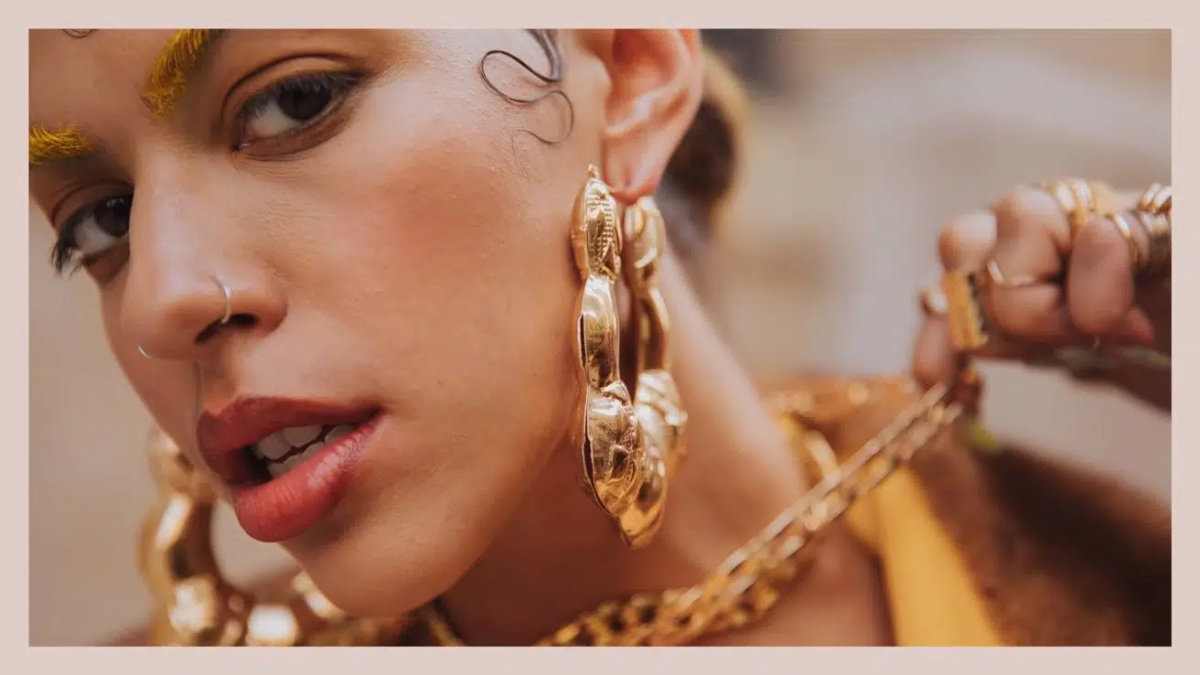Above:Photo / Apple / Mark Clennon
How to take an iPhone camera and make the most of it using taste and talent
Apple offers “Today at Apple” to inspire and educate iPhone users to help them learn and be creative with their devices. The online videos range from music to photography and are centered around Apple’s latest technologies.
This most recent video teaches users how to get the most out of the iPhone in portrait mode, but really using all to the various power features that are already in the iPhone 12 and even 11.
For example, 3 lenses allow ultra-wide, X1 and X2 (tele) shots at any time just by flipping between each preset. And once a group of photos exists, simple creative cropping and framing has a huge potential to bring out the most attractive and interesting features of each shot, and can be immediately saves as a separate image.
Of course, with such a high resolution image capture in the first place, cropping retains enough image-data that even an ultra-close crop can retain beautiful depth and detail.
Learning how to use all the tools, and most of all a photographer’s eye
The five minute video features self-taught New York City photographer Mark Clennon. In the clip he shows and explains how he sets up, shoots and edits his images, mainly in-camera (that is to say “in-iphone-camera”) to capture his most powerful portraits.
With iOS 15 (released in public beta) and soon with the iPhone 13 (or what the actual name turns out to be) both expected to be revealed in early September, the potential for portrait mode will be added also, potentially, to video in addition to photos and many other upgrades and improvements are on deck.
Free and extensive software upgrades, along with the not free and not inexpensive new hardware are a yearly ritual with Apple since the very first iPhone was released in 2007. Recently, with Apple Silicon and the gradual merging of the functionality to MacOS, iOS and iPad OS the upgrades seem to be in overdrive.
We have cataloged some of the more interesting changes in stand alone articles but still have more to come as this years upgrades and changes are particularly extensive.
This video is an example of how it’s possible to take even one feature, designed to assist in one form of photographic expression, and dig deeper into it with talent and intelligent use of experience and take the resulting images to a whole other level:
Recent Articles:
- Apple Reveals new MacBook Pro Models, Mac Mini: all with M2 and M2 Pro Chips
- Fitness with Apple Watch: A Day in the Life of Highly Motivated Ring Closers
- The Vision of Steve Jobs for the Future of Apple has Barely Begun to Emerge
- Best thing about the new Mac Studio Display? It’s Optional with the Mac Studio Desktop…
- iPhone Subscription Service Could Launch This Year according to Gurman
Find books on Music, Movies & Entertainment and many other topics at our sister site: Cherrybooks on Bookshop.org
Enjoy Lynxotic at Apple News on your iPhone, iPad or Mac.
Lynxotic may receive a small commission based on any purchases made by following links from this page