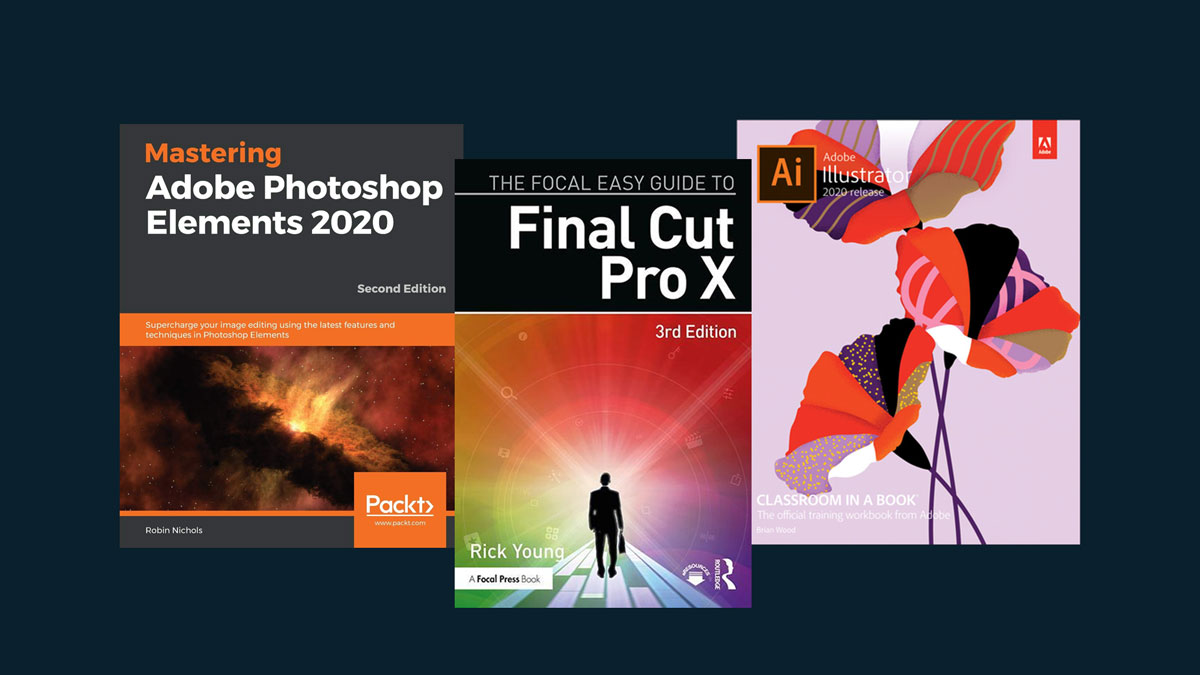
The best software helps creators to make the best content
Clearly, video content is the future and along with image capture and manipulation the key to all online business success. And since we are all, partly out of necessity, migrating our lives online, this is an important area for anyone looking to expand their digital horizons.
Adobe Creative Cloud, although not the cheapest, has some of the best content manipulation software. The long history of the company and its products, many dating back to before the internet was in full swing, is at once the strength and weakness of these solutions.
Adobe Premier and After Effects for video and, of course, Photoshop and Illustrator for images, are just the best known and, perhaps, most popular of the many products included in Creative Cloud.
A user friendly workflow will improve your quality of life if you choose wisely
In the pure video software category, Apple’s Final Cut Pro and BlackMagic Design’s DaVinci Resolve are the two top video production suites. With a free version and a $299 “studio” version (one time purchase) and hardware add-ons for the high end, DaVinci is gaining adherents at a rapid pace.
BlackMagic Design also has some great official user guides that go into depth on the almost infinite options within the system.
Final Cut Pro, which in this writer’s opinion, has a steeper learning curve, does benefit, when used with macOS, from frequent updates, both to the software itself and via the system, with major macOS versions released (at no cost) every year.
Pretty much all the software mentioned in this article can benefit, on a Mac with integrated thunderbolt 3 ports, from an eGPU and software updates are coming at a rapid pace, and include, at times, significant new features and capabilities.
Below we have compiled further reading on the subject, and bear in mind that, with specs constantly changing, it’s best to research compatibility of all hardware and software elements when putting together a new system for your content creation needs.
The Focal Easy Guide to Final Cut Pro X
and help Independent Bookstores.
Also available on Amazon.
The newly revised third edition of Rick Young’s The Focal Easy Guide to Final Cut Pro X is the ultimate mentor for getting up and running with Apple’s professional editing software, regardless of your skill level.
In this step-by-step, full-color guide, Rick clearly explains the key concepts and essential knowledge needed to edit your project from start to finish, providing clear, time-saving instructions on producing and outputting using Final Cut Pro X.
Packed with tutorials and real-world examples, The Focal Easy Guide to Final Cut Pro X will take you through the ins and outs of the software and have you editing and outputting your movies in no time! Click here to see “The Focal Easy Guide” and help Independent Bookstores. Also available on Amazon.
Rapid DaVinci Resolve
and help Independent Bookstores.
Also available on Amazon.
Are you one of the many editors who have decided you need to quickly learn Blackmagic’s DaVinci Resolve? If you are, then Rapid DaVinci Resolve was written for you. The 160-page book provides a comprehensive introduction to editing and color grading using the free version of DaVinci Resolve 15.
Unlike the free version of Media Composer, DaVinci Resolve has not been crippled to force you to upgrade to the expensive version. And, while Premiere Pro CC is a fine editor, do you really want to pay Adobe every month? Rapid DaVinci Resolve presents DaVinci Resolve 15 in a manner that eliminates your need to learn the application’s massively complex menu system. Click here to see “Rapid DaVinci Resolve” and help Independent Bookstores. Also available on Amazon.
Adobe Photoshop Elements 2020 Classroom in a Book
” Adobe Photoshop Elements 2020”
and help Independent Bookstores.
Adobe Photoshop Elements 2020 Classroom in a Book is the most thorough and comprehensive way for you to master Adobe’s industry-leading consumer-targeted photo-editing software. Each chapter in this step-by-step, lesson-based guide contains a project that builds on your growing knowledge of the program, while end-of-chapter review questions reinforce each lesson.
You will learn the basics of editing your images with Photoshop Elements and learn how to best use the program’s many new features. This edition covers many new and improved features in Adobe Photoshop Elements 2020, including two tools based on Adobe Sensei AI technology that smooth skin to improve people’s appearance while still looking natural, and colorize black and white photos or give a new look to color images. Click here to see ” Adobe Photoshop Elements 2020” and help Independent Bookstores.
Adobe Photoshop Lightroom Classic Classroom in a Book
“Adobe Photoshop Lightroom Classic Classroom 2020”
and help Independent Bookstores.
The fastest, easiest, most comprehensive way to learn Adobe Photoshop Lightroom Classic Classroom in a Book(R), the best-selling series of hands-on software training workbooks, offers what no other book or training program does-an official training series from Adobe, developed with the support of Adobe product experts.
Adobe Photoshop Lightroom Classic Classroom in a Book (2020 release) contains 12 lessons that cover the basics and beyond, providing countless tips and techniques to help you become more productive with the program. You can follow the book from start to finish or choose only those lessons that interest you. Purchase of this book includes valuable online features. Follow the instructions in the book’s Getting Started section to unlock access. Click here to see “Adobe Photoshop Lightroom Classic Classroom 2020” and help Independent Bookstores.
Mastering Adobe Photoshop Elements 2020- Second Edition
“Mastering Adobe Photoshop Elements 2020”
and help Independent Bookstores.
Adobe Photoshop Elements is a raster graphics editor for entry-level photographers, image editors, and hobbyists. Updated and improved to cover the latest features of Photoshop Elements 2020, this second edition includes focused coverage of Adobe’s new AI-powered features that are designed to make the editing process more efficient, creative and fun.
This book takes you through the complexities of image editing in easy-to-follow, bite-sized chunks, helping you to quickly recognize the editing challenge at hand and use suitable tools and techniques to overcome it. You’ll start by learning how to import, organize, manage, edit, and use your pictures in a format that’s designed for creative photography projects. Throughout this Adobe Photoshop Elements book, you’ll discover how to fix different photographic problems using an extensive repertoire of commonly applied solutions. Common processes such as applying artistic effects to creative projects, custom image makeovers, processing images for social media, and other file export methods will also be covered. Click to see “Mastering Adobe Photoshop Elements 2020” and help Independent Bookstores.
Adobe Premiere Pro Classroom in a Book 2020
“Adobe Premiere Pro Classroom 2020”
and help Independent Bookstores.
Creative professionals seeking the fastest, easiest, most comprehensive way to learn Adobe Premiere Pro choose Adobe Premiere Pro Classroom in a Book (2020 release) from Adobe Press. The 17 project-based lessons in this book show students step-by-step the key techniques for working in Premiere Pro.
Students learn skills to take a project from beginning to end, including the basics on things like organizing media, using audio, creating transitions, producing titles, and adding effects. Once they have the basics down, they’ll learn how to take their projects further by sweetening and mixing audio, compositing layered footage, adjusting color, customizing motion graphics, exporting files, and much more. The companion DVD (also available as an online download) includes lesson files so students can work step-by-step along with the book. All buyers of the book also get full access to the Web Edition: a Web-based version of the complete eBook enhanced with video and multiple-choice quizzes. Click here to see “Adobe Premiere Pro Classroom 2020” and help Independent Bookstores.
Adobe Illustrator Classroom in a Book 2020
“Adobe Illustrator Classroom 2020”
and help Independent Bookstores.
The fastest, easiest, most comprehensive way to learn. The best-selling series of hands-on software training workbooks, offers what no other book or training program does–an official training series from Adobe, developed with the support of Adobe product experts. Contains 16 lessons that cover the basics and beyond, providing countless tips and techniques to help you become more productive with the program. You can follow the book from start to finish or choose only those lessons that interest you.
Build a strong foundation by following hands-on projects for creating logos, illustrations, and posters. Learn how to use the Shaper tool and Live Shapes along with dynamic symbols to streamline graphics creation. Create website assets and export them in multiple formats to support modern responsive web designs. Click here to see “Adobe Illustrator Classroom 2020” and help Independent Bookstores.
Adobe After Effects Classroom in a Book 2020
“Adobe After Effects 2020”
and help Independent Bookstores.
Adobe After Effects Classroom in a Book (2020 release) is the best-selling guide to Adobe’s powerful motion graphics program. The 15 project-based lessons in this book teach students step-by-step the key techniques for working efficiently in After Effects and delivering in the widest possible range of media types.
In addition to the key elements of the After Effects interface, this revised edition covers new features and techniques. Learn how to create, manipulate, and optimize motion graphics for film, video, DVD, the web, and mobile devices. Gain hands-on experience animating text and images, customizing a wide range of effects, tracking and syncing content, rotoscoping, removing unwanted objects, and correcting color. Learn to create 3D content with both After Effects and Maxon Cinema 4D Lite (included with the software).
The online companion files include all the necessary assets for readers to complete the projects featured in each chapter. All buyers of the book get full access to the Web Edition: A Web-based version of the complete ebook enhanced with video and multiple-choice quizzes. Click here to see “Adobe After Effects 2020” and help Independent Bookstores.
Adobe Animate Classroom in a Book 2020
“Adobe Animate Classroom 2020”
and help Independent Bookstores.
Creative professionals seeking the fastest, easiest, most comprehensive way to learn Adobe Animate choose Adobe Animate Classroom in a Book (2020 release) from Adobe Press. The 11 project-based step-by-step lessons in this book show users the key techniques for working in Animate. Adobe Animate provides more expressive tools, powerful controls for animation, and robust support for playback across a wide variety of platforms.
Create interactive virtual reality immersive environments with VR 360 and VR Panorama documents. Gain advanced control over character animations with layer parenting and AI-driven lip syncing. Learn to create dynamic strokes with the new fluid brush, and work smarter with the revamped Timeline, Tools palette and Properties inspector. Support for SVG, WebGL, HTML5, animated GIFs, and HD video, and seamless collaboration with other designers and with other Adobe applications through Creative Cloud libraries make Adobe Animate the ideal development environment for creative animation and multimedia. Click here to see “Adobe Animate Classroom 2020” and help Independent Bookstores.
Books for Content Creators, Big Tech, Sustainable Energy and many other topics at our sister site: Cherrybooks on Bookshop.org
Enjoy Lynxotic at Apple News on your iPhone, iPad or Mac.
Lynxotic may receive a small commission based on any purchases made by following links from this page.