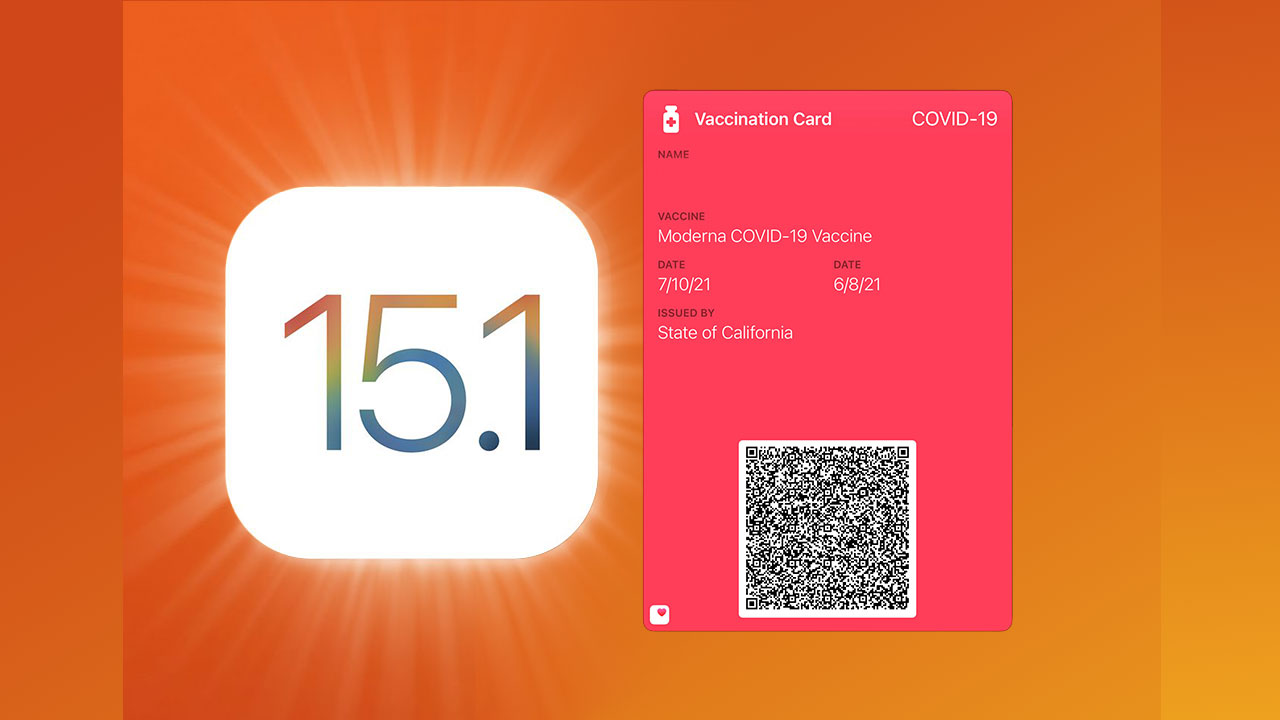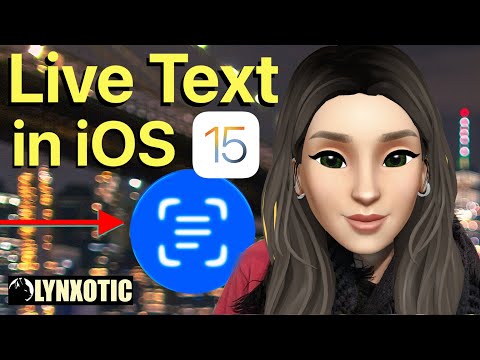Finally: the whole package – and a convenient way to prove vaccination status
Now that the iOS 15.1 update is available for the general public featuring the ability to add your proof of vaccination status to the Health app and then create a vaccination ID card in Apple Wallet.
Many businesses, venues, restaurants, and more are requiring proof of vaccination for entry. For example California is the first state where proof of COVID vaccination or negative test for indoor events over 1,000 people.
The new feature in iOS 15.1 is made possible by the support Smart Health Cards which are valid for California, Louisiana, New York, Virginia, Hawaii, and some Maryland counties, as do Walmart, Sam’s Club, and CVS Health.
Above: ID in iPhone Wallet
Therefore, using this system you would be able to to look up their information in state databases, if you are in any of the states listed above, but if you were vaccinated through at Walmart or CVS it will also be feasible to add your information to the Health and Wallet.
Once you have gone to the web site for your state, for example in California it would be found at https://myvaccinerecord.cdph.ca.gov where you can type in personal information such as name and date of birth to get access to your records and status.
Though iOS 15 already had the ability to download the information to your Health app, and you could do that since the official launch of iOS 15, the last step, adding an ID to your wallet from the health app has not been possible until the new upgrade to iOS 15.1.
The record is locked to your name and can only be used by you. There will be a QR code that you will first download to your health app on the iPhone, then, once it is in the health app there will be a prompt to allow you to “add to wallet”. By clicking that link a vaccination ID car, with the QR code will be generated and added to your wallet.
iOS 15.1 is available under > General > software update in your phone’s Settings app starting today.
- Tap the download link on your iPhone or iPod touch.
- Tap Add to Health to add the record to the Health app.
- Tap Done.
Once the ID is in the health app a button / prompt appears “add to wallet”.
Find books on Political Recommendations and many other topics at our sister site: Cherrybooks on Bookshop.org
Lynxotic may receive a small commission based on any purchases made by following links from this page