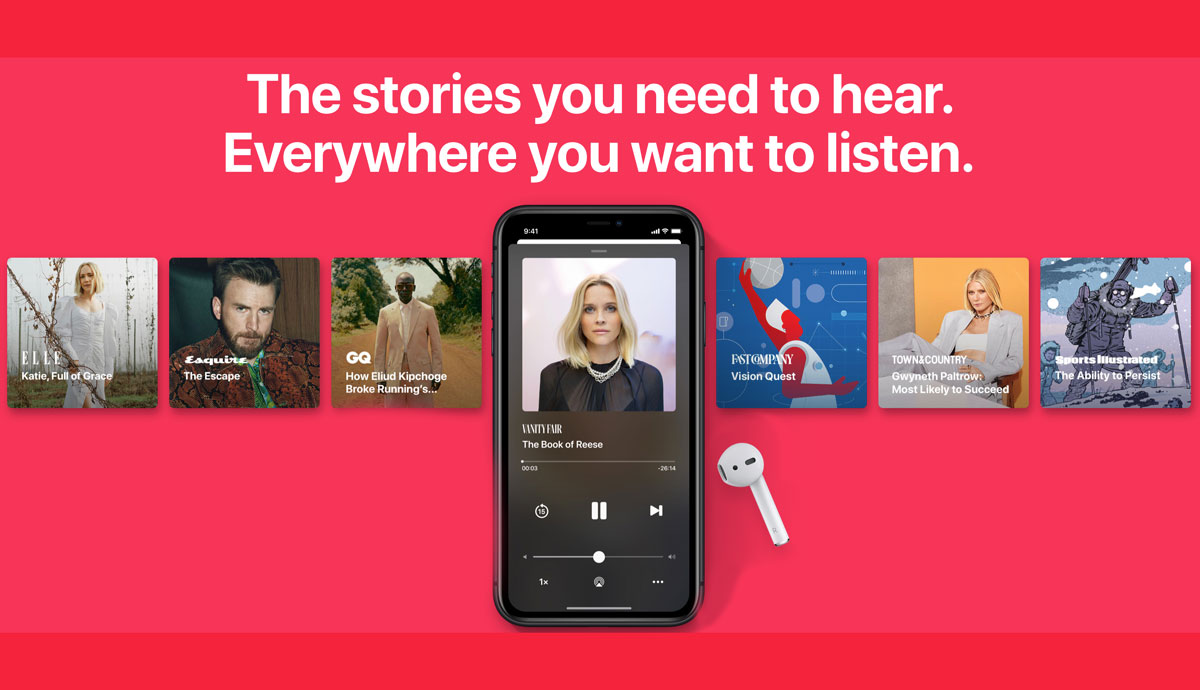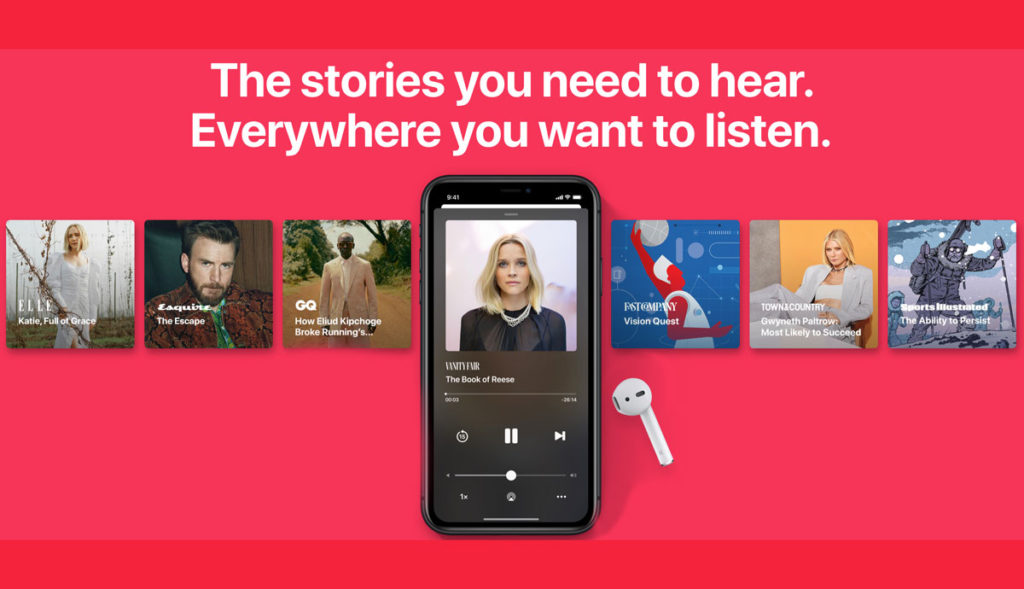
Apple News Plus Audio features may remove “boring” from the aggregator
Among the many announcements anticipated for the September 15, 2020 Apple Watch and iPad virtual event: “Time Flies” there will surely be a lot of new iOS and iPad OS features revealed. Some are already available for testing in the iOS and iPad OS beta versions.
Read More: Apple Maps iOS 14 Upgrade in MacOS Big Sur is a Total Transformation
Once such already known feature are the expanded capabilities and features for audio in the Apple News App. Particularly interesting are the free stories daily – and the ability to sample narrated content. By using the new audio tab (that looks like a pair of beats headphones) any available audio features are curated for you, even if you don’t subscribe to Apple News +.
“Apple News Today”, which is a kind of teaser in a sense, is free to all users and will initially feature a “daily top stories” roundup of sorts which will be narrated and available in the audio tab.
“Audio Stories” is a more extensive collection of narrated content. These are automatically available for all Apple News + Subscribers. At $9.99 per month this is a welcome expansion of the existing perks.
Read More: Apple Privacy in iOS 14 and Big Sur: Safari to offer deep pervasive control of personal data
Somewhat like a “netflix for news” a collection of featured stories will be added each week.
Subscribe to our YouTube Channel
The juicy bits are in the software interface
The software features of the audio library are possibly the most interesting part. A “mini-App” similar to the familiar Music app controls the usual parameters. Additionally, there’s a great feature where you can seamlessly jump from listening to the audio version of a story and then pick up reading, or vice versa. Sometimes reading can be faster or maybe you want your ears free.
The best software feature of all though is the ability to sync the audio playlist and resume wherever you’ve left off (as per Netflix also etc) including….in your car with Apple Car Play. That has to be the most useful – being able to be reading on the train to your parked car and then switch seamlessly to audio mode as you begin the drive to your final destination…
Check out all Lynxotic Apple Coverage
Subscribe to our newsletter for all the latest updates directly to your inBox.
Find books on Big Tech, Sustainable Energy, Economics and many other topics at our sister site: Cherrybooks on Bookshop.org
Enjoy Lynxotic at Apple News on your iPhone, iPad or Mac.
Lynxotic may receive a small commission based on any purchases made by following links from this page.