Apple
iPhone 13, iOS 15, iPadOS 15 and macOS 12 Monterey Unveiling now Hours Away
Published
3 years agoon

The new Os’s are free and will be adopted fast if recent past is a guide
Apple has had a fairly predictable cycle for new iPhone releases and the yearly, free, software upgrades. If you use your apple devices for business or WFH like many, this ritual can be excruciating since you already know you will have to get your hands on the best new gadgets.
Nevertheless, with sky high prices for the best devices not going away, choosing when exactly to upgrade which devices can be a tricky process requiring skill, cunning and some serious bucks.

A lot of us see the iphone top-of-the-line product as a must upgrade either every cycle or every-other year if budgets are tight (and some years do seem like “off” years).
For iPads, various mac machines, Apple Watch, Apple TV and so on, there is more leeway and potential confusion. And for mac, there are times (like now!) when we all know the next iteration of various models (macbook Pro, mac mini, mac pro, iMac 27” +) are on the way but there is the unknown factor of what to pick and when-the-heck it can be ordered and shipped.
We all know there is a chip shortage, and with the Apple Silicon M1 potentially being upgraded for a slew of machines to the M1X, M2 or M2X as various rumors have discussed, the timeline is very uncertain.
The best things in life are free, software edition
All this leads us to the good, even very good, if obvious, news. iOS 15, iPadOS 15 and macOS Monterey have been in public beta for some time now and, if history is a guide in this case, should be released publicly soon after the Apple Fall Event announcements on September 14th, regardless of what hardware is coming down the pike, or in what particular order.
Generally the hard date for the new OS systems to be public available is the date that any new hardware, always optimized for the new OS, hits the street and becomes deliverable.

Sometimes certain iPhone models, such as the very high end Pro Max, etc., are delayed, but whichever model ships first that device should also be shipped with the Golden Master of the new operating system, iOS 15 in this case.
This is not 100% guaranteed, as nothing in like and Apple releases is 100%, but this looks extremely likely. Therefore we could and should see the new iOS and macOS going live publicly soon, possibly this week.
What to watch our for and expect, besides great new features and work-flows
Often in the past, a “Golden Master” release has been followed within a day or two with an update patching issues that arise once a mass “test” has revealed flaws and weaknesses in the initial public version.
This is nothing to worry about, as per past experiences, but if you are someone that gets easily annoyed by constantly updating, you could wait a week or so to bypass these intermediate “patch fix” versions.
Also, since with Apple, as opposed to Android, the adoption rate for people to upgrade quickly to the newest versions of the OS is extremely high there will be a sea change in the air. That means that within a few weeks up to a billion devices, or more, could be running the newest OS systems across all the various devices in the wild.

This is great news, because some of the best features in all the new software upgrades function best with various devices within an iCloud account or family group and, in some cases, between two devices anywhere interacting, as long as they both have the newest systems.
The best new features are only going to get better after the launch, more so even than usual; here’s why
During our tests of the various systems, first in the developer-only phase and then in the more recent public beta, one thing was a small annoyance that, after the full launch, will instead become a huge plus.
When operating within a company, for example, and in some cases with multiple devices on the same iCloud account, there have been a lot of glitches related to how the Big Sur devices interact with the macOS Monterey devices, or an iPhone with iOS 14 and one with iOS 15 function in tandem.

This is because, more so than in any previous upgrade cycle, this system focuses on virtually every built in app that is bundled with the OS, like photos, mail, messages, notes, FaceTime, reminders, calendar, contacts, voice memos, etc, etc, etc.
There are so many, with so many upgrades it is hard to make a list, as above, of what they are all called and what they do. In the best Apple fashion, they “just work” and we tend to take them for granted.
In case you ever wanted to know the complete list (for iOS 15) we have added it at the bottom of this post.
These apps are pretty much all getting big upgrades in iOS 15, along with a similar situation happening for iPadOS 15 and macOS Monterey, TVOS, WatchOS etc. The difference this time is that they are being actively designed to become more and more interoperable and interactive between devices and system software types.
The big picture is extreme big, much wild, and will be quite a ride…
This is a huge push that will go on for years. We call it the Apple System Singularity. And it is a big deal!
It will, ultimately, create a kind of seamless clarity of function between your devices, particularly the mobile or semi-mobil variety, such as iPhones and iPads, and the slightly less mobile (laptops, desktops) of the macOS variety.
Meaning that the ultimate transition that is being made possible through the switch to Apple Silicon and that a whole new concept philosophy and structure of the device hardware and software. And it’s all being created via the interaction and potential synergies coming available and these are being maximized during the process.
All of this is not to mention machine learning, neural networks, A.I. and all the interactive hardware and software upgrades that are now nearly continuous and happening without a user to intervene.
An example of this is in the photos app where various library functions, a.i. object and facial recognition, search cataloguing, etc. are continuous while you sleep. Another example is how iCloud manages data and storage across your devices regardless of geography or proximity 24/7/365.

Welcome to the first phase of this with the first devices incorporating Apple Silicon across all product lines being harmonized more and more via, guess what, the free system upgrades.
These upgrades will yield maximum fruit in the short term after the world wide population of devices adopts the new systems, and longer term, as more and more devices out of the total are already using and maximizing performance and features by having Apple Silicon and other associated hardware & software upgrades under the hood.
Rest assured, while this sounds complicated, and there will be glitches, the transition starting this fall, and over the life of iOS15, iPadOS15 and macOS Monterey (around a year as usual!) will be one of continuous change, improvement and discovery, unlike any you have seen in the history of Apple.
App Name | Bundle ID
Activity | com.apple.Fitness
App Store | com.apple.AppStore
Apple Store | com.apple.store.Jolly
Books | com.apple.iBooks
Calculator | com.apple.calculator
Calendar | com.apple.mobilecal
Camera | com.apple.camera
Clips | com.apple.clips
Clock | com.apple.mobiletimer
Compass | com.apple.compass
Contacts | com.apple.MobileAddressBook
FaceTime | com.apple.facetime
Files | com.apple.DocumentsApp
Find My | com.apple.findmy
GarageBand | com.apple.mobilegarageband
Health | com.apple.Health
Home | com.apple.Home
iCloud Drive| com.apple.iCloudDriveApp
iMovie | com.apple.iMovie
iTunes Store| com.apple.MobileStore
iTunes U | com.apple.itunesu
Magnifier | com.apple.Magnifier
Mail | com.apple.mobilemail
Maps | com.apple.Maps
Messages | com.apple.MobileSMS
Measure | com.apple.measure
Music | com.apple.Music
News | com.apple.news
Notes | com.apple.mobilenotes
Phone | com.apple.mobilephone
Photos | com.apple.mobileslideshow
Photo Booth | com.apple.Photo-Booth
Podcasts | com.apple.podcasts
Reminders | com.apple.reminders
Safari | com.apple.mobilesafari
Settings | com.apple.Preferences
Shortcuts | com.apple.shortcuts
Stocks | com.apple.stocks
Tips | com.apple.tips
Translate | com.apple.Translate
TV | com.apple.tv
Videos | com.apple.videos
Voice Memos | com.apple.VoiceMemos
Wallet | com.apple.Passbook
Watch | com.apple.Bridge
Weather | com.apple.weather
Latest Lynxotic Apple stories
- Apple Reveals new MacBook Pro Models, Mac Mini: all with M2 and M2 Pro Chips
- Fitness with Apple Watch: A Day in the Life of Highly Motivated Ring Closers
- The Vision of Steve Jobs for the Future of Apple has Barely Begun to Emerge
- Best thing about the new Mac Studio Display? It’s Optional with the Mac Studio Desktop…
- iPhone Subscription Service Could Launch This Year according to Gurman
Find books on Music, Movies & Entertainment and many other topics at our sister site: Cherrybooks on Bookshop.org
Enjoy Lynxotic at Apple News on your iPhone, iPad or Mac.
Lynxotic may receive a small commission based on any purchases made by following links from this page